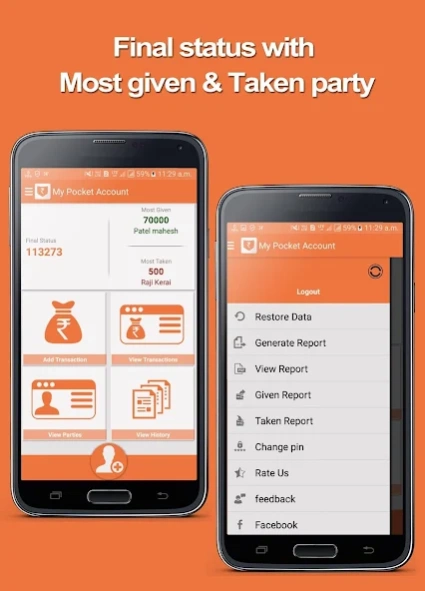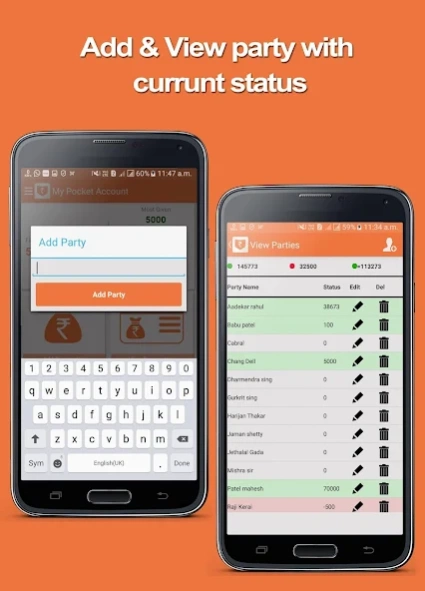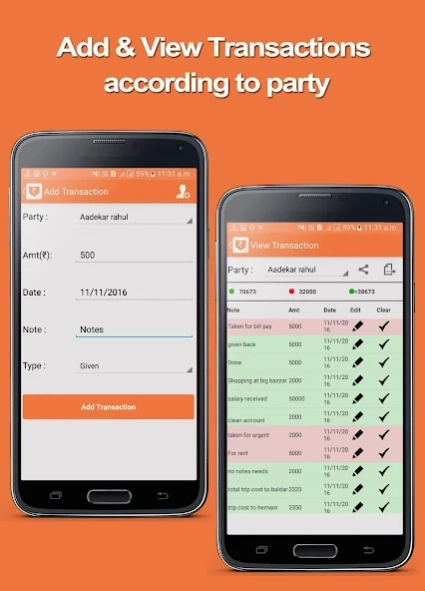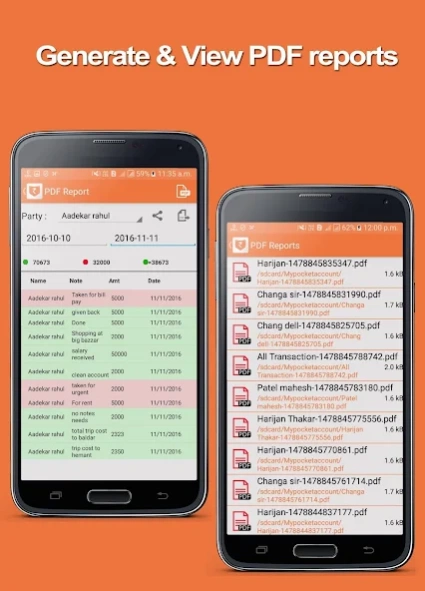My Pocket Account 1.4
Free Version
Publisher Description
My Pocket Account - Pocket Account (wallet) - Your easy pocket account app for your transaction.
My Pocket Account (wallet) app is made for your daily easy pocket(wallet) account management.
My Pocket Account(wallet) app for the ability of a friend , relative or any one to obtain goods or services before payment, based on the trust that payment will be made in the future.
My Pocket Account app does not require complex account management skills and also you do not need to be professional accountant.
Main aim of My Pocket Account is to provide simple daily debits and credits notes from your pocket done with various parties added.
My Pocket Account app(wallet) for Basic Accounting or Daily Expenses done with various people or organization.
Facilities on My Pocket Account
----------------------------------------------------
Features included :
- Quick Calculation of pocket (wallet) account
- Security Enhancement
4 digit PIN used for major operations
- Data Backup & Restore feature
Backup / Restore your all the important data before deleting or re-installing the app.
- Given and Taken Party wise PDF Reports.
- Generate custome PDF Reports.
- Advanced Sharing options
- Now you can share individual party's transaction reports to your friends.
- PIN Recovery option
Stay connected with us on Facebook : https://www.facebook.com/MyPocketAccount
About My Pocket Account
My Pocket Account is a free app for Android published in the Accounting & Finance list of apps, part of Business.
The company that develops My Pocket Account is Shreesoftech - Android. The latest version released by its developer is 1.4.
To install My Pocket Account on your Android device, just click the green Continue To App button above to start the installation process. The app is listed on our website since 2016-12-22 and was downloaded 142 times. We have already checked if the download link is safe, however for your own protection we recommend that you scan the downloaded app with your antivirus. Your antivirus may detect the My Pocket Account as malware as malware if the download link to com.shreesoftech.pocket.account is broken.
How to install My Pocket Account on your Android device:
- Click on the Continue To App button on our website. This will redirect you to Google Play.
- Once the My Pocket Account is shown in the Google Play listing of your Android device, you can start its download and installation. Tap on the Install button located below the search bar and to the right of the app icon.
- A pop-up window with the permissions required by My Pocket Account will be shown. Click on Accept to continue the process.
- My Pocket Account will be downloaded onto your device, displaying a progress. Once the download completes, the installation will start and you'll get a notification after the installation is finished.